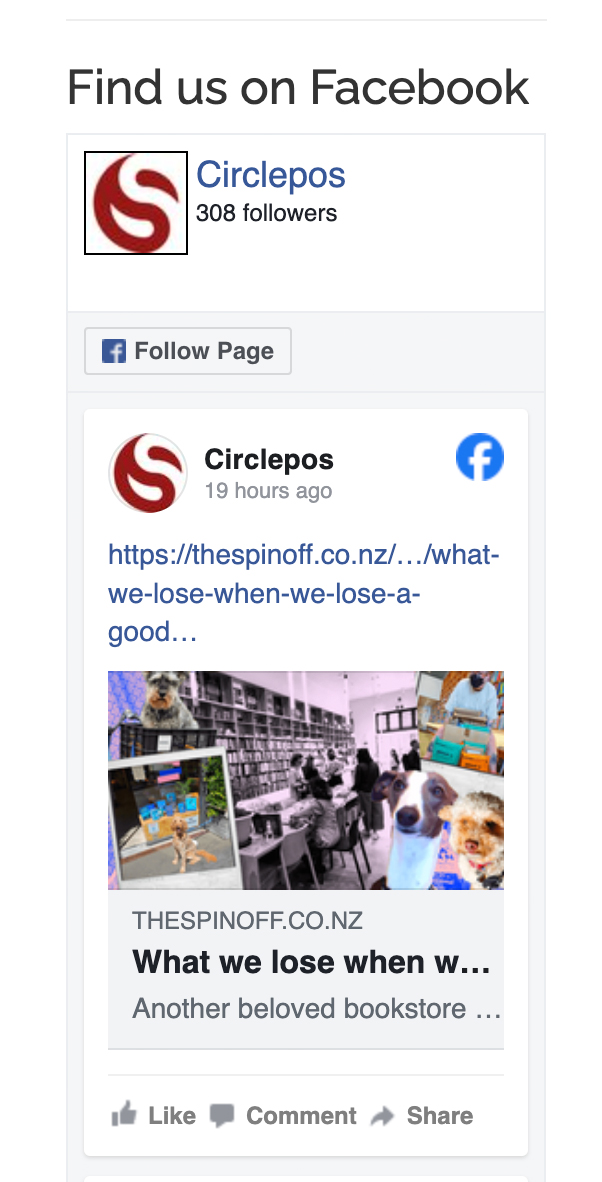Many bookshops have expressed an interest in displaying their facebook posts on their Circle website. This is now possible through a facebook plugin and is working well. It can be placed anywhere on your homepage. To try it out follow the steps below.
- Go to https://developers.facebook.com/docs/plugins/page-plugin
- Add your facebook address to the URL area and select preferences regarding header display
- Click on the blue “Get Code” button bottom left
- In a new tab or window open your Circle site and navigate to backoffice/settings/homepage
- Add a new text box area to your homepage (save)
- Return to the new text box and click on the source code link from the editor options
- Return to the plugin code pop-up and copy both sets of html code into the text box
- Save
Keep abreast of technical news and updates with more technical articles